I wasn’t planning to start Esmé on typing lessons this soon. I figured I’d wait until she was at least five, you know? :)
However, I saw these quirky lil’ Keyboard Town critters and knew immediately she’d love them.
And maybe I could quit my blog transcription job sooner rather than later?
Synopsis:
The Keyboard Town PALS Learn to Type program teaches your child to type in one hour.
Today, typing properly is a lifelong, necessary skill for success in school and at work.
- Our Mission: Our mission is to teach young children to type on a Qwerty computer keyboard in the fastest, easiest, and least stressful way. In only one hour Keyboard Town PALS’ “Learn To Type”software is able to achieve that goal.
- Stress-Free: We have eliminated the stress normally associated with learning to type and replaced it with adorable puppets who sing songs and tell stories in a relaxed learning environment. Our system has no boring drills or exercises. No mindless games. No nerve-wracking timed-speed tests. We have even deactivated the delete and backspace buttons since mistakes are never counted and scroll right off the screen.
- Wholesome: We are dedicated to developing educational software that you can depend on; wholesome products that will help you do your job as a parent – the most important and rewarding job anyone can have.
- Self Motivated: Your child will become an eager participant in the learning process and will be self-motivated to learn and complete the program.
- 6 and Up: Keyboard Town PALS is best for the beginner audience of kids ages 6-12 and those with learning differences. All you need is a kid, a computer and an hour.
Recommended Age: 6-12 years of age
Price: The web-based bundle is currently on sale for $30. Other options are also available.
To Purchase: http://www.keyboardtownpals.com/
For More Reviews: TOS Crew
Esmé’s Synopsis:
Keyboard Town Pals is about typing words.
I like Exercise and Zebra, the Cs, and Dora!
I don’t like typing all the letters they tell me to type. I just want to write my own words and my own thoughts.
What Mom Liked:
- Quirky characters. Take the Q guy: “Questions, questions… Are zebras black with white stripes, or white with black stripes?” Seriously, that is perfect K-level humor! That would have to be Esmé’s favorite part.
- Methodology. This program has been perfect in acquainting Esmé with the locations of all the letters. As a fairly new keyboard user, now she has a picture in her mind of all these bizarre characters on a keyboard, and she can mentally visualize where a letter will be. She still hunt-and-pecks, but it’s definitely easier. Also, the idea of introducing keys one finger at a time makes perfect sense at this age. She may not always use the right fingers, but she knows there is a correct finger position, and that will come with time.
- No Correction. The program has a typing box where the student types as instructed by the video. The student doesn’t have a backspace or delete option, which can be a little frustrating for ME. However, I must say the fact that there is no big X/REDO when something is typed incorrectly is a bonus for Esmé. She’s accidentally mis-hit keys, and that can be really frustrating to a new computer user. For her, the program gives her all the feedback she needs in the form of letters and words showing up in her typing box.
- Tie-in to letters, sounds, direction. Esmé knows her letters and sounds and left- and right-hands already, but this definitely reinforces that knowledge. Admittedly, she keeps getting confused with which hand is supposed to be typing – it’s a bit funny to see her reach for the “q” with her right hand. It’s nice to have a tie-in from keyboarding to other basic skills.
- Language Options. I’ve thought of switching this to Spanish to give Esmé a little twist when she gets tired of the English… It’s also available in French.
- Technical Ease. The web-based version was incredibly easy to start using – once I updated Adobe Flash player. Our pathetic internet speeds didn’t slow it down. It works with Mac or PC.
What Mom Didn’t Like:
- The Claim. This is supposed to teach your child to type in an hour. Yes – it covers the basic keys in an hour, and if you read past the tagline, that’s really all it’s claiming to do. It took me a good year to learn to type in high school. There is a lot more to typing proficiently than having an idea of where the main letter keys are. Just be realistic in your expectations.
- The Price. Along the same lines, this feels more like a video with an added typing box than it does a full software program. I think $20 would be a fair price for a DVD of this caliber.
Overall:
Though she is on the young side of the recommended age range, this has been a great introduction to keyboarding for Esmé. If it were priced lower, I’d definitely recommend it as an introduction for kids just beginning to use the keyboard.
---------------
Thanks to Keyboard Town Pals for providing a free subscription and to TOS Crew for coordinating the review. We are not being paid for this review, and all opinions are our own.
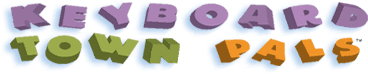








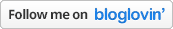




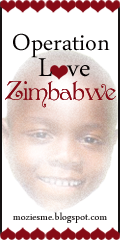








.jpg)
2 comments:
It sounds like fun for older kids!
I have to giggle at your daughter's synopsis, too cute!
Post a Comment